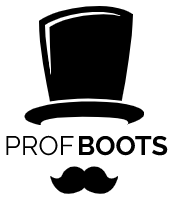Accessing the 3D Printable Files.
PRINTABLES that's where!

- below you'll find a link that will take your directly to the homepage of this project on printables
- https://www.printables.com/model/721244-3d-printed-rc-skidsteer-v30/files
- If you haven't used printables before no worries its a great platform! Start by scrolling down until you see an option bar with "Details, Files, Makes & Comments e.t.c". Click on files.

- There should be 4 folders
- Individual .STEP files -This is for people who want to import the files into their own CAD software.
- Individual .STL files - This is for directly loading onto your 3D Printing Slicer without modification.
- Archive - Old outdated files.
- Attachments - Parts that I've created that can be swapped directly onto the quick swap attach plate.
- Groups - These are big group files with everything organized into the colors/materials I like. For example you'll see "Main Color PLA" and "Secondary Color PLA" everything that would act as the base color will be placed in "Main Color PLA" and more accent styled colors will be placed in "Secondary Color PLA". These are all .STL files so that you can load them into your slicer. Keep in mind these group prints are made to fit a 235x235mm printer bed.