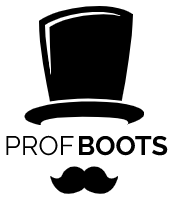Installing Tracks/Tires
TRACKS
Parts Required
- 4x 2x8mm Truss Screws
- 4x 2x6mm Truss Screws
- 4x 3D Printed Hubs
- 2x 3D Printed TPU Track
- 2x 3D Printed Upper Track Tensioner Support
- 2x 3D Printed Track Tensioner
STEPS
- Take a 3D printed hub and place it on the end of a driveshaft, make sure the square cutout on the hub and square extrusion on the driveshaft lock together. Secure together with a 2x8mm truss screw. Repeat for the other 3 hubs.

- Secure a 3D Printed upper track tensioner support onto each side of the main housing using 2 2x6mm truss screws per side "Keep in mind that the the tensioner support should be all the way day to start and then will be moved up tighten the track".

- Press a track tensioner over the clip on the tensioner support on each side. This should spin freely. If not remove and clean of any debris then try again.

- With the tensioner all the way down(LOOSE) take a 3D Printed TPU track and route it around the hubs and tensioner.

TIRES
Parts Required
- 6x 2x8mm Truss Screws
- 4x 3D Printed Hubs
- 4x 3D Printed TPU Tires
- 2x 3D Printed Fenders
STEPS
- Insert a tire gently onto the front of a hub, you'll notice one side goes in further. This is the side you want to press it onto. Using your hand or small flathead screwdriver firmly press/pry the tire onto the hub. Repeat for the other 3.

- Take a tire/hub assembly and place it on the end of a driveshaft, make sure the square cutout on the hub and square extrusion on the driveshaft lock together. Secure together with a 2x8mm truss screw. Repeat for the other 3 tire/hub assemblies.

- Secure a 3D printed fender to each side using a 2x8mm Truss screw.