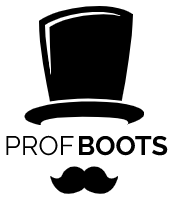Choose Between Tracks or Tires
Tracks
Parts Required
- 2x 3D Printed Driveshafts
STEPS
- Place two driveshafts without motors installed and press them into the front left and rear right driveshaft holes.
- Take the two N20 Motors with Driveshafts installed and place them into the front right and rear left driveshaft holes(Main Housing).
- Secure all four driveshafts in place by using Driveshaft C-Clips.

Tires
Parts Required
- 2x 3D Printed Driveshafts
- 2x 3D Printed TPU Drive belts
STEPS
- Taking a driveshaft wrap it with a drive belt and place in the front left driveshaft hole. Repeat for the rear right driveshaft hole(Main Housing).
- Take the two N20 motors with driveshafts installed and maneuver them to mesh with the drive belt then place them in the front right and rear left driveshafts holes.
- Secure all four driveshafts in place by using Driveshaft C-Clips.